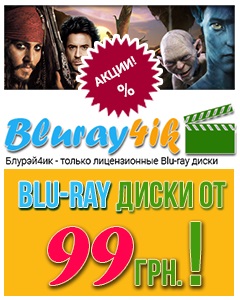BDSup2Sub
BDSup2Sub is a tool I wrote initially to convert captions demuxed from a Blu-Ray transport stream (M2TS) into the DVD VobSub format (SUB/IDX) used by many DVD authoring tools - hence the name. Many more features were added over time as was support for other formats. So in the meantime the name seems a little inappropriate. In a nutshell, it's a subtitle conversion tool (for image based formats) with scaling capabilities and some other nice features.
Supported Formats
- Blu-Ray SUP: Import (since 1.0) and Export (since 1.6)
- Sony BDN XML: Import and Export (since 3.3.0)
- HD-DVD SUP: Import (since 1.9)
- VobSub (SUB/IDX): Import (since 3.5.0) and Export (since 1.0)
- DVD-SUP (SUP/IFO): import and export (since 3.9.0)
Features
- add a fixed delay to all timestamps (since 1.0)
- perform a frame rate conversion e.g. for pal speedup (since 1.0)
- synchronize time stamps to output frame rate (since 2.0)
- edit times and position of each caption (since 2.3)
- control all features (except editing) from the command line (since 1.7)
- move all captions inside or outside a given area (since 2.7) or horizontally (since 3.9.6)
- scale up/down with a variety of filters (from bilinear over bicubic to Lanczos3 and Mitchell) (since 3.4.0)
- edit "forced" flags (since 3.6.0)
- exclude single captions from export (since 3.6.0)
- erase rectangular regions of a caption (since 3.6.0)
- scale captions independently of screen size (since 3.7.0)
- automatically remove fade in/out from imported subtitle streams
- export the target palette in PGCEdit text format (RGB values 0..255) (since 3.9.0)
- edit the imported DVD palette when input is either VobSub or SUP/IFO (since 3.9.1)
- edit the frame palette and alpha values when input is either VobSub or SUP/IFO (since 3.9.3)
- set/clear forced flags for all captions (since 3.9.9)
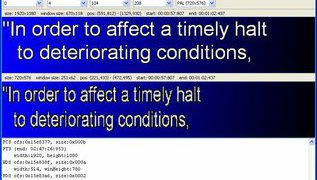
Версии программы
|
BDSup2Sub 4.0.0 (14.12.2009)
14.12.2009: 3.9.9 -> 4.0.0
* Changed: BDSup2Sub is now open source (see integrated HTML help for details about repository and license) * Changed: reworked built-in HTML help. * Changed: added "recent files" menu. * Changed: output format is now persistent. Changed order of output formats in listbox. * Changed: added option "apply move settings" to conversion dialog that let's you choose whether to apply the existing "move all" settings or not when a new stream is loaded. * Changed: "move all" decodes/scales each frame before moving. Added a progress bar since this takes a little longer now. * Changed: added tooptip for the links in the HTML help. Also anchors inside the document are now supported. * Changed: added chapter entries in context menu of built-in HTML help. * Changed: built-in HTML help can now be opened in external browser (via context menu). "copy" only enabled if text selected. * Changed: the cancel button in the conversion dialog now cancels loading a stream. * Fixed: moving subtitles that are cropped during import could result in erratic subtitle positions or inappropriate warnings. * Fixed: conversion settings dialog didn't open when no subtitle was loaded and INI file was missing or the item convertResolution in the INI was either missing or set to false. * Fixed: erasing the extension in the file browser of the export dialog could lead to erratic behavior if the path contained dots. Generally, path separators were ignored when stripping the extension from file names. |
|---|
Лучшие новости
-
 12 января 2012 г.
12 января 2012 г.Представлен новый тип дисков: 4K Blu-ray или Ultra HD Blu-ray
-
 8 февраля 2011 г.
8 февраля 2011 г.uTorrent Remote позволяет управлять клиентом uTorrent с Android
-
 7 декабря 2010 г.
7 декабря 2010 г.Новая гибридная 3D технология для Sony Playstation
-
 18 января 2011 г.
18 января 2011 г.DTS представила новую технологию постообработки звука DTS Neo:X
-
 15 июня 2012 г.
15 июня 2012 г.Sigma Designs представила новые медиачипы SMP8674 и SMP8672
Новое на форуме
-
acontinent, 16 июня в 13:21
товары для животных в Украине
-
acontinent, 16 июня в 11:57
Де вигідно взяти кредит
-
acontinent, 16 июня в 10:47
Препараты для потенции купить в Украине
Кинотеатры пользователей
Голосование на HDCLUB
Какую онлайн-платформу для просмотра фильмов и сериалов вы используете в качестве основной?
Все содержание портала "Все о Ultra HD, Full HD, Hi-Fi, Blu-ray, 3D и HDTV", включая идеи оформления и стиль, являются объектом авторского права. При цитировании документа ссылка на сайт обязательна. Полное копирование и размещение материалов HDCLUB.ua на других сайтах без письменного разрешения редакции не допускается.